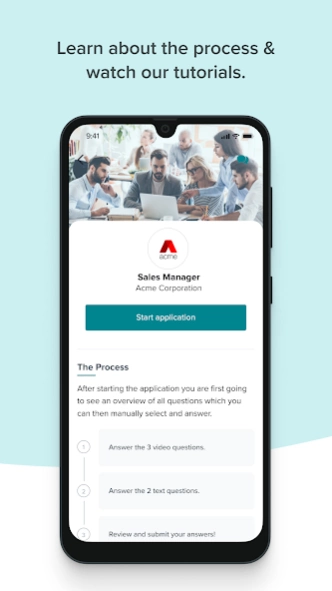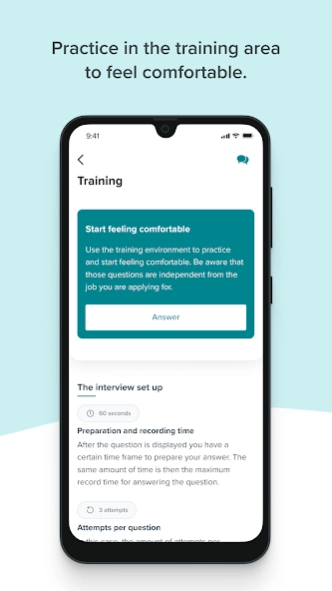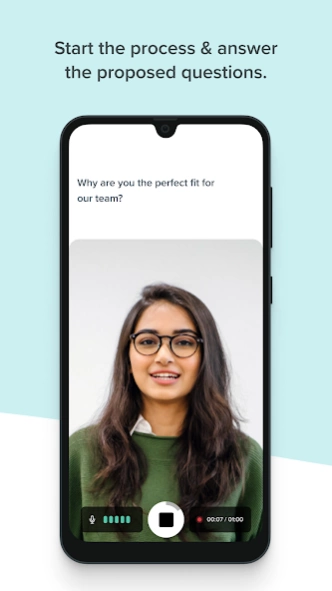Phenom Video 1.4.9
Free Version
Publisher Description
Phenom Video - Phenom Video enables you to apply personally and authentically via video.
Phenom Video offers a unique job application experience. It enables you to introduce yourself personally and authentically to your future employer via video.
As soon as a company invited you to a video assessment, all you need to do is enter your invitation code in the app and answer the company’s application questions. Thanks to our unique video technology you will be able to convince them with your motivation and special skills.
To get started, install the free Phenom Video app now.
Here’s how easy it is to get started:
- Enter the invitation code you received from your recruiter
- Learn more about the process and check out our tutorials
- Use our training environment to practice in advance and get comfortable
- Start recording the company’s questions as soon as you are ready and show them why you are the right candidate for their job
- Review your video answer and record it again in case you are not fully satisfied
- Submit your application and receive feedback from the company very soon
If you have any technical problems, simply visit phenom.com or contact our live support in the app itself.
About Phenom Video
Phenom Video is a free app for Android published in the Office Suites & Tools list of apps, part of Business.
The company that develops Phenom Video is Phenompeople. The latest version released by its developer is 1.4.9.
To install Phenom Video on your Android device, just click the green Continue To App button above to start the installation process. The app is listed on our website since 2024-04-03 and was downloaded 0 times. We have already checked if the download link is safe, however for your own protection we recommend that you scan the downloaded app with your antivirus. Your antivirus may detect the Phenom Video as malware as malware if the download link to com.phenompeople.phenomvideo is broken.
How to install Phenom Video on your Android device:
- Click on the Continue To App button on our website. This will redirect you to Google Play.
- Once the Phenom Video is shown in the Google Play listing of your Android device, you can start its download and installation. Tap on the Install button located below the search bar and to the right of the app icon.
- A pop-up window with the permissions required by Phenom Video will be shown. Click on Accept to continue the process.
- Phenom Video will be downloaded onto your device, displaying a progress. Once the download completes, the installation will start and you'll get a notification after the installation is finished.